Camtasia Studio 2022 22.0.4.39133 là phần mềm quay phim màn hình máy tính mới nhất của hãng Techsmith, trước đó là các phiên bản Camtasia Studio 8 9 đã quá quen thuộc với người dùng.
Camtasia Studio hỗ trợ bạn quay phim full màn hình hoặc tùy chọn khung hình quay, thu âm, âm thanh máy tính, chỉnh sửa hiệu ứng, cắt ghép video, chèn nhạc vào video clip, thêm chú thích, vietsub cho video, v… v… đầy đủ tính năng để quay phim màn hình & chỉnh sửa video sau khi quay.
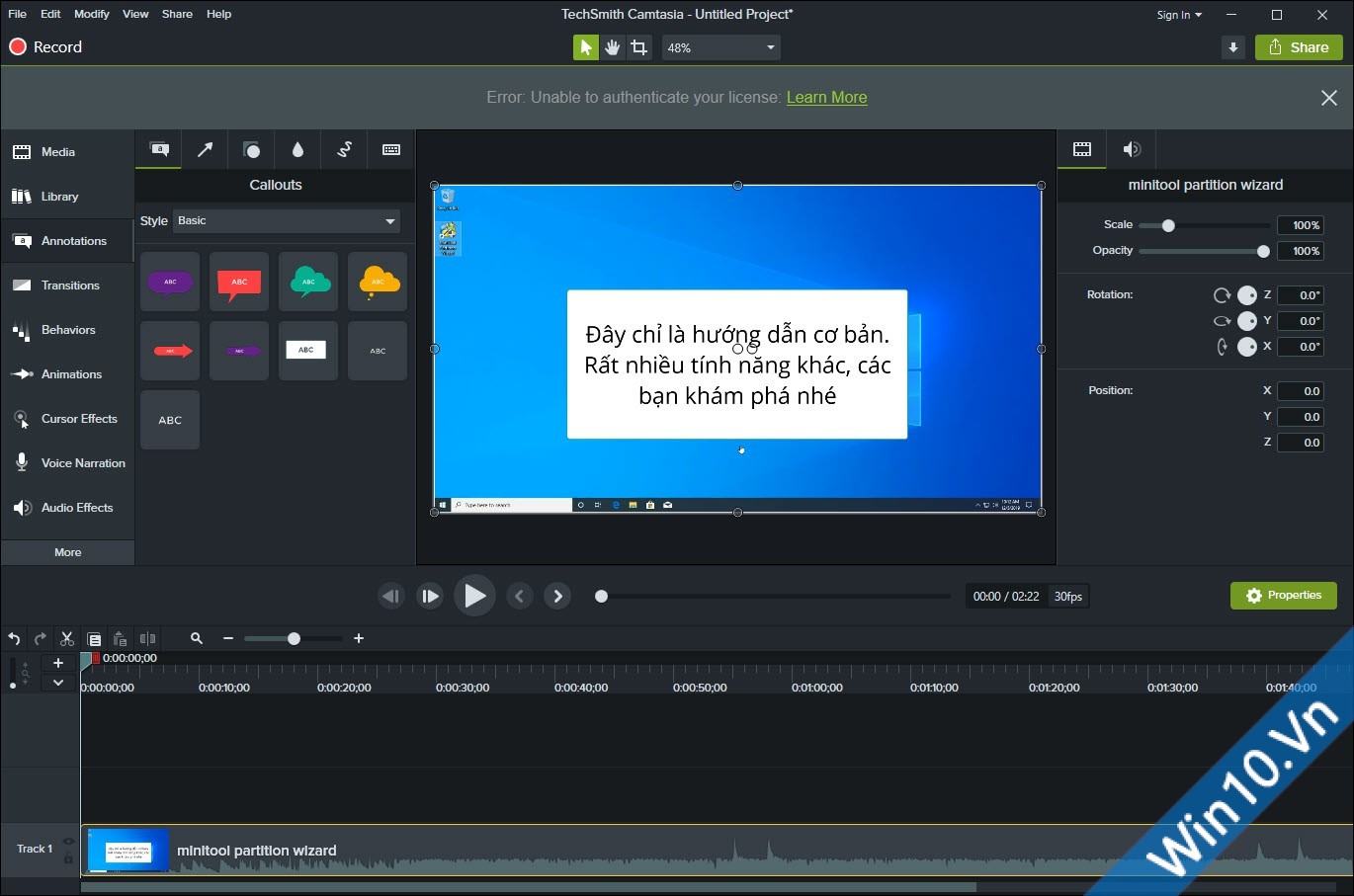 Camtasia Studio 2022 22.0.4.39133
Camtasia Studio 2022 22.0.4.39133Camtasia Studio 2021 – Phần mềm quay phim màn hình máy tính
Video hướng dẫn
Video demo
Ghi âm cuộc họp
Video YouTube
Video đào tạo
Video bài học
Ghi âm hội thảo trên web
Video slideshow
…

Camtasia Studio Full
Những tính năng chính của Camtasia Studio 2022 22.0.4.39133 Full License
Quay phim màn hình và webcam
Quay video và âm thanh sắc nét từ màn hình máy tính. Hoặc ghi lại video clip từ webcam.
Thu phóng, xoay và hoạt hình
Thêm phóng to, thu nhỏ và xoay hình động vào bản ghi màn hình của bạn.
Chuyển tiếp
Sử dụng chuyển tiếp giữa các cảnh và các slide để cải thiện luồng video của bạn.
Thêm hiệu ứng
Camtasia giúp bạn dễ dàng thêm hiệu ứng cho video vừa quay xong với chức năng kéo thả.
Tiêu đề, chú thích
Thu hút sự chú ý trong video của bạn với các tiêu đề, chú thích, hiệu ứng bắt mắt hơn.
Ghi và nhập bài thuyết trình
Biến bài thuyết trình của bạn thành một video. Ghi hoặc nhập slide PowerPoint trực tiếp vào Camtasia.
Âm nhạc và âm thanh
Chọn từ thư viện âm nhạc và hiệu ứng âm thanh miễn phí của Camtasia hoặc thêm file âm thanh / nhạc của bạn chèn vào video.
Tạo lựa chọn
Thêm câu đố để tăng tính tương tác và đo lường việc học trong video của bạn.
Camtasia Studio 2022 22.0.4.39133 Yêu cầu hệ thốngWindows 7 SP1, Windows 8.1 và Windows 10 (Bắt buộc: chỉ phiên bản 64 bit). (Khuyến nghị: Windows 10)
CPU 2.0 GHz với bộ xử lý lõi kép tối thiểu (Khuyến nghị: Bộ xử lý Intel ® Core ™ i5 thế hệ thứ 6 2.8 Ghz với 4 lõi CPU hoặc bộ xử lý AMD tương đương trở lên)
Hoạt động trên đồ họa tích hợp onboard Intel và AMD. Đối với video 4K, 60FPS. khuyến nghị nên có card màn hình rời NVIDIA hoặc AMD
Tối thiểu 4 GB RAM (Khuyến nghị: 16 GB trở lên)
2 GB dung lượng đĩa cứng để cài đặt chương trình
Hiển thị kích thước 1024×768 trở lên
Microsoft .NET 4.6.0 trở lên
Driver âm thanh, micrô và loa chuyên dụng tương thích với Windows
Windows N yêu cầu Gói MediaFeature cho Windows N
Có gì mới ở Camtasia Studio 2021?
Learn how to use the new features in TechSmith Camtasia 2021.
Video Templates
Create and share a video template to help video collaborators quickly build consistent and professional videos. See Create and Edit Video Templates.
Create a video from custom or downloaded template to:Create consistent videos across your team or project.
Quickly recreate a video based on common video elements or video type.
See Create a Video from a Template.
Placeholders and Replaceable Media
Quickly replace media on the timeline, while preserving properties, transitions, effects, audio points, and animations. See Basic Timeline Editing or Create a Video from a Template.
Camtasia Packages
Create a Camtasia Package (.campackage) to back up and share your Camtasia resources such as templates, shortcuts, libraries, themes, and presets into a single file for deployment across computers, teams, and organizations. See Package and Share Camtasia Resources.
Favorites and Presets
Add a preset or favorite to save your custom annotations, transitions, behaviors, animations, and effects. See Save Custom Properties for Enhancements (Presets).
Timeline EnhancementsAutomatically remove spaces between media on a track to insert or rearrange media on the timeline with magnetic tracks.
Detach the timeline to view more tracks at a time or to move to another monitor for precise editing.
Create unique animations with track mattes.
See Timeline Overview and Basic Timeline Editing.
Media Bin Enhancements
New views help you to quickly sort and find media. Identify unused media in the Media Bin to clean up a project. See Organize Media in Camtasia.
Recording Enhancements
Camtasia 2021 includes webcam capture improvements, ability to capture screen recordings at higher frame rates, and other recording enhancements. See Record the Screen and Audio.
To view a full list of the features and improvements in Camtasia version 2021, see the version history for Windows and Mac.
Camtasia Studio yêu cầu hệ thống
Minimum Specifications Recommended Specifications
Operating System Microsoft Windows 10 (64-bit) 1607 version or later Microsoft Windows 10 (64-bit) 1809 version or later
Processor 2.8 Ghz 6th Generation Intel® Core™ i3 Processor with 2 CPU Cores or 2.8 Ghz 1st Generation AMD® Ryzen™ 3 Processor with 2 CPU Cores 3.5 Ghz 8th Generation Intel® Core™ i5 Processor with 4 CPU Cores or better or 3.5 Ghz 2nd Generation AMD® Ryzen™ 5 Processor with 4 CPU Cores or better
RAM 8GB of RAM 16GB of RAM or more
GPU NVIDIA GeForce 10 Series or higher
Hard disk space 4GB of available disk space SSD with 4GB of available disk space
Monitor resolution 1366×768 1920×1080 or greater
Microphone Internal microphone USB or other external microphone for voice recording
Internet Internet connection and a TechSmith account are required for the trial Internet connection and a TechSmith account are required for the trial
More System Requierments Microsoft .NET 4.7.2 or later (included), Windows N requires the MediaFeature pack for Windows N Microsoft .NET 4.7.2 or later (included), Windows N requires the MediaFeature pack for Windows N
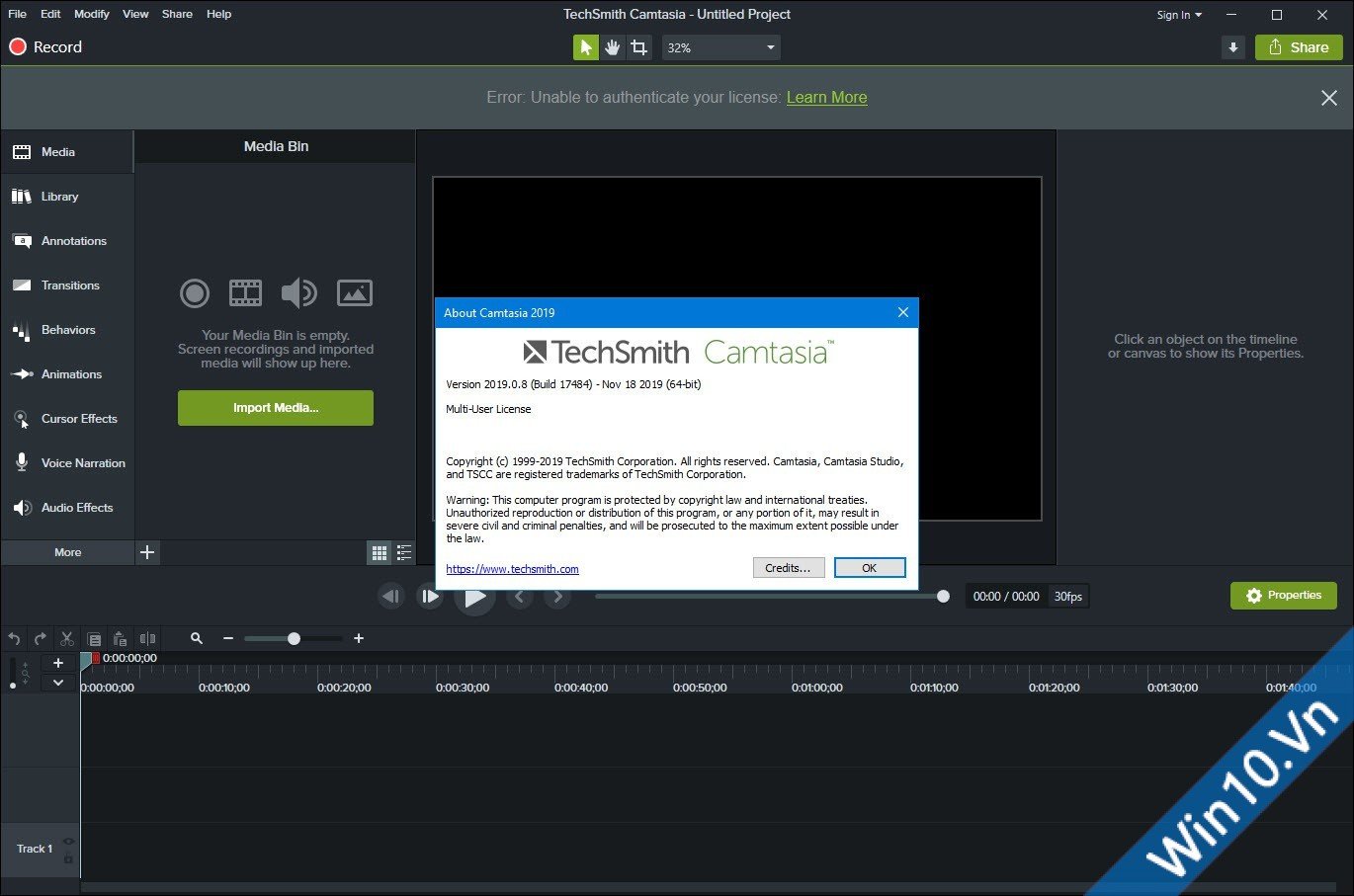
Camtasia Studio Full License
Download Camtasia Studio 2022 22.0.4.39133 Silent Install Pass: win10.vn
Link dự phòng 1 Pass: 89763
Camtasia Studio 2022 tự động kích hoạt bản quyền sau khi cài đặt, không cần dùng đến license key hoặc crack
Hướng dẫn Crack Camtasia Studio Windows
Bước 1. Tải và cài đặt Camtasia Studio vào máy, sau đó tắt nó đi.
Bước 2. Mở File Explorer (This PC / My Computer), paste đường dẫn này vào rồi nhấn Enter
(Hoặc bạn cũng có thể chọn hiện file ẩn và tự truy cập)
C:\ProgramData\TechSmith\Camtasia Studio 21
Bước 3. Mở file RegInfo.ini bằng notepad, paste đoạn mã bên dưới vào và lưu file lại.
[RegistrationInfo]
RegisteredTo=Clemson University
RegistrationKey=WCUCC-WWGYB-M9HHL-3W5U7-A9C84
Bước 4. Nhấn chuột phải vào file RegInfo.ini chọn Properties, tích chọn Read-only, nhấn OK để lưu lại